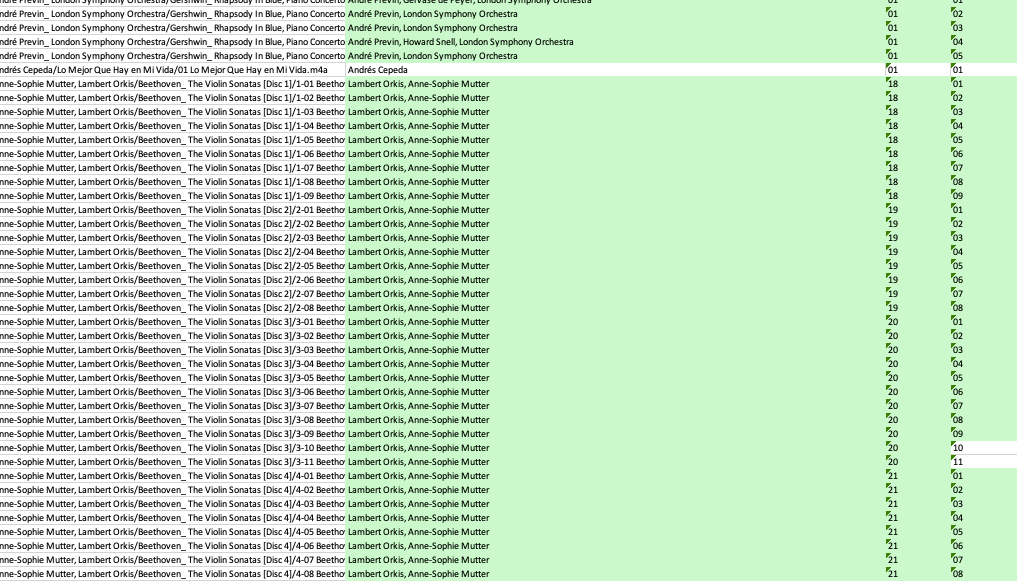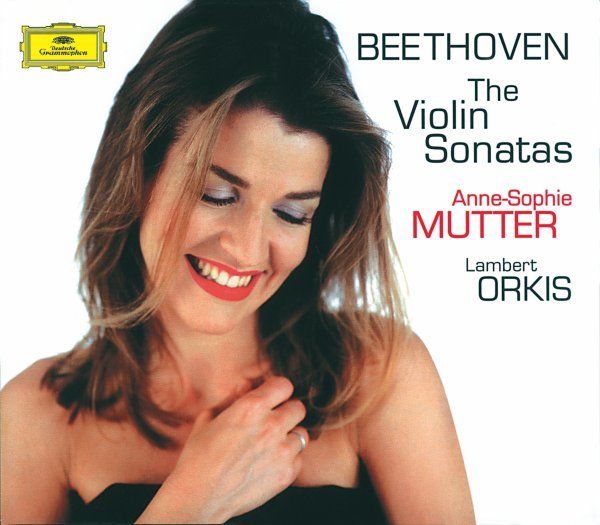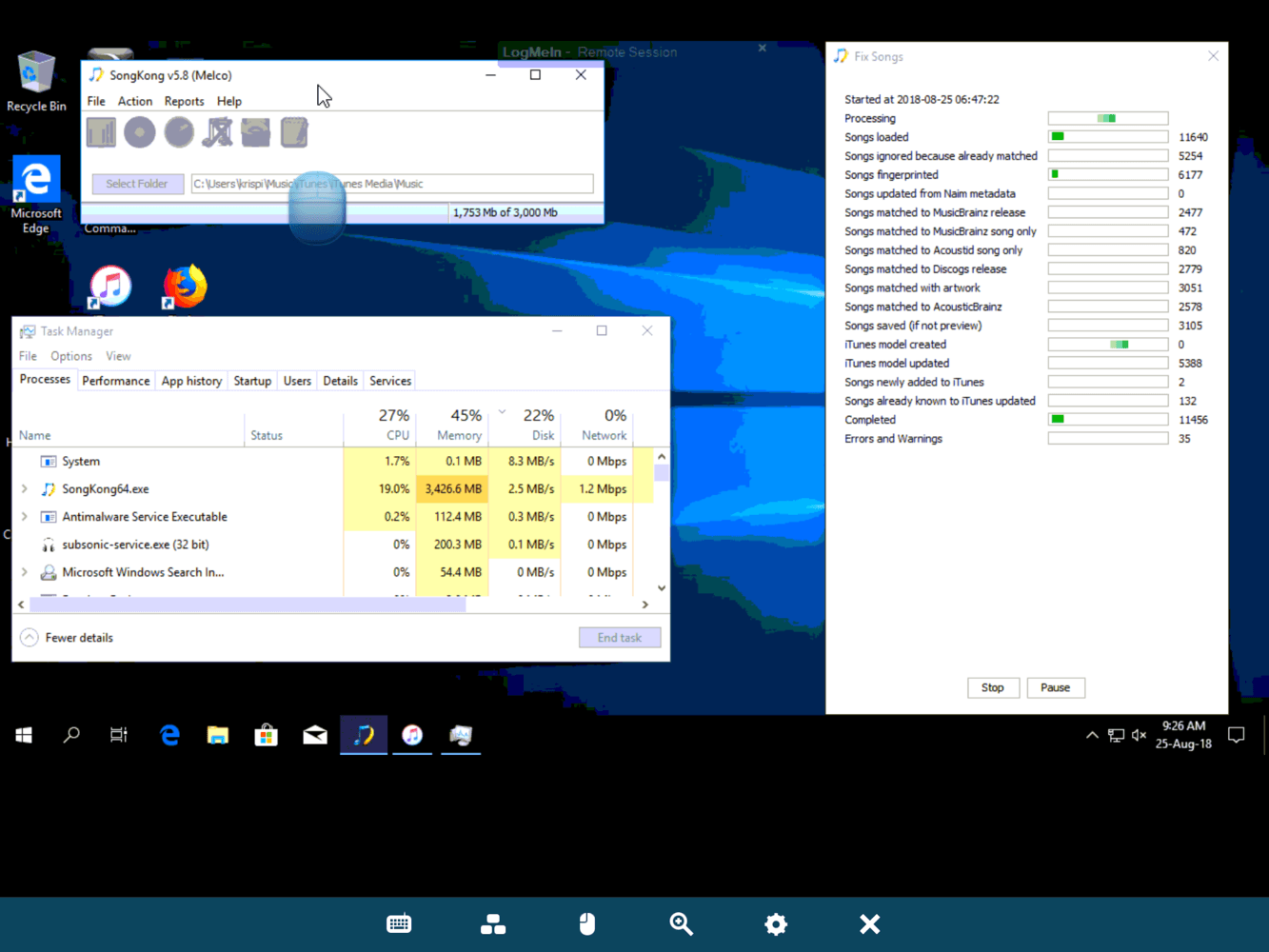4.3
From 1
to 5
Reviews
994
Recommend
10 / 10
TrustScore
8.69 / 10
Carsten Aaby
Impressed with the precision
Verified Buyer
SongKong
I am impressed with the precision in determining my music tracks. After some initial testing, I ran SongKong on my entire collection of approx. 7000 single tracks and have not yet discovered any errors in the identifications. Furthermore, the cleanup function with sorting by album worked flawlessly. Although my previous version of Jaikoz way back in 2010, was also good, I am happy with the new update.
Carsten, Silkeborg, Denmark
Carsten, Silkeborg, Denmark
jeremiah daniel
Jaikoz & Discogs
Verified Buyer
Jaikoz
I Purchase Jaikoz to up date the metadata in my music Library it generate some info but not everything. Autocorrect Metadata from Discogys Matched all ways comes out zero. I don't Know if am doing something wrong.is there any info on how to link Jailkoz with Discogs?

Response from JThink
Oct 27, 2023
Hi, please post more details on the forum and run Advanced:Create Support Files then we can look into this for you.
Jane Kazmerski
Verified Buyer
SongKong
Absolutely best product of its kind with great support !!!
Robert Gill
Verified Buyer
SongKong
Very happy with it. Exactly what I needed.
Nick Grimmig
Verified Buyer
Jaikoz
This helped me illuminate problems within my library… forever grateful. :)
PA WELLS
Verified Buyer
SongKong
Only used the basic version so far. It works well.
ANDY MITCHELL
Verified Buyer
SongKong
Very useful software, when you take the time to decide what you need it to do. At first I just let it do it's thing and it seemed to mess up a lot of cover art by replacing it with the rear cover. My bad, once I had selected just the front cover and tracks etc it worked really well.
Overall very impressed
Update. I think the issue with the rear cover art being shown, was due to the app I was using to access the media player, would read the cover art alphabetically. And "Back cover" comes before "Front cover". As mentioned it was an easy thing to update. "RTFM" as they say.
Overall very impressed
Update. I think the issue with the rear cover art being shown, was due to the app I was using to access the media player, would read the cover art alphabetically. And "Back cover" comes before "Front cover". As mentioned it was an easy thing to update. "RTFM" as they say.

Response from JThink
Aug 30, 2023
Hi Andy, thanks for review, SongKongwill not replace frontcover artwork with rear cover artwork it will add it as well. Maybe your music player just displays any artwork in the file without checking its type, if you would like to post more details on the forum we can look into this further.
Ken Joy
Verified Buyer
Jaikoz
I've been using Jaikoz for years. It is always helpful when I download new music because my computer doesn't always list the music or tracks.

Response from JThink
Aug 30, 2023
Thanks Ken
Martin de Kruif
Verified Buyer
SongKong
Used SongKong to identify cd rips with very limited info written in Chinese characters.the only thing could find in earlier stages was the name of the singer. SongKong managed to find the rest of the information.
On another occasion it was not clear which version of a musical was ripped. Fingerprinting helped a lot.
However, writing ROON specific tags to the files did not give the results I was hoping for. An Evening With Diana Ross is one of many albums with different track arrangements, depending on country or date of release.
The actual version I own still fails to be recognized properly.
On another occasion it was not clear which version of a musical was ripped. Fingerprinting helped a lot.
However, writing ROON specific tags to the files did not give the results I was hoping for. An Evening With Diana Ross is one of many albums with different track arrangements, depending on country or date of release.
The actual version I own still fails to be recognized properly.
Sean Elms
Verified Buyer
SongKong
Excellent software.. I’ve wanted something to tag my enormous library and it did the trick!

Response from JThink
Aug 30, 2023
Thanks for the review Sean
John Quirk
Verified Buyer
Jaikoz
Jaikoz is the greatest thing since sliced bread. I could not operate my radio station without it.
Edmund Spulak
Verified Buyer
SongKong
Perfect
Edmund Spulak
Verified Buyer
SongKong
Perfect
Hans-Peter Richard Kronenberger
Verified Buyer
Jaikoz
Too slow and too bugs
Knut-Fredrik Sobakken
Verified Buyer
SongKong
Does a great job, with minimal effort from the user! 👍👍
Volker Ziro
Verified Buyer
Jaikoz
Hi Paul,
Basically, your software "Jaikoz" is very good and very extensive.
But my software "Yate" is a bit easier and more plausible for me to use.
Basically, your software "Jaikoz" is very good and very extensive.
But my software "Yate" is a bit easier and more plausible for me to use.
Edwin Lindsey
Verified Buyer
SongKong
First install was unstable, second install went well. SongKong has been a time saver in my efforts to digitize >3000 albums. The process is intuitive enough that one can figure out the feature set and processes simply by looking at the functions. Easily worth the price of admission and highly recommended.

Response from JThink
Jun 15, 2023
Thank you so much for the review, glad to hear that SongKong has been a time saver for you in digitizing your albums.
Nick Tzanos Smith
Verified Buyer
SongKong
It's ok, but the interface isn't very intuitive. For example to close the report etc you press 'cancel' instead of 'close'. Cancel suggests a reversal of actions. The reports have a lot of information but I don't know how to interpret most of it.

Response from JThink
Jun 15, 2023
Hi Nick, good point about Report Cancel/Close, now fixed that for next release. If you have questions about reports or anything else please post details on forum and we will guide you through it.
Jamel Essghaier
Verified Buyer
SongKong
very satisfied ,Song Kong is doing a good job in fixing my metadata.

Response from JThink
Jun 15, 2023
Thank you, pleased to hear that Song Kong is doing a good job in fixing your metadata. We strive to provide the best service possible , thank you for your support!
Paul Bain
Verified Buyer
SongKong
Merci beaucoup pour l'application, mais l'application s'arrête sans arrêt avec l'erreur 1 que ce soit sur Linux ou Windows 10. Vraiment embêtant.

Response from JThink
May 08, 2023
Salut, veuillez poster plus de détails sur https://community.jthink.net/ si vous rencontrez un problème
Facebook
RaveCapture Commitment
RaveCapture is a review and reputation management company that collects and displays 100% verified buyer reviews. We take authenticity very seriously, which is why we're the only review service that only allow reviews from verified paying customers. No fakes, no nonsense... just real reviews. That's our promise.
The RaveCapture Triple Guarantee
- RaveCapture Companies Are Held Accountable
- All Reviews Are Verified Customers
- Negative Reviews Can Never Be Deleted